Instagram, with its vibrant and engaging platform, allows us to connect, share, and express ourselves. it’s crucial to prioritize the security of our Instagram accounts to protect our personal information and maintain our online presence. One of the fundamental aspects of Instagram security is ensuring a robust password protection system. In this guide, effective strategies to secure your Instagram account and keep it out of the hands of hackers and unauthorized individuals.
Why is Password Protection Important?
Before diving into the specifics of password protection, let’s understand why it’s crucial for Instagram users. A strong and secure password acts as a barrier, preventing unauthorized access to your account and protecting your personal data. With cybercrime on the rise, it’s essential to adopt a proactive approach towards password security. By implementing password protection measures, you can safeguard your Instagram account from potential breaches and maintain your privacy online.
Important Strategies to Create and Secure Instagram Account Password

1. Creating a Strong Password
The first line of defense in protecting your Instagram account is creating a strong password. Here are some tips to craft a robust and memorable password:
- Avoid common passwords: Steer clear of passwords like “password123” or “123456,” as they are easily guessable. Choose a unique combination that includes letters, numbers, and special characters.
- Length matters: Opt for a password that is at least 10 characters long. The longer the password, the harder it is to crack.
- Avoid personal information: Refrain from using personal details like your name, birth date, or pet’s name in your password. Hackers can easily obtain this information from your public profile.
- Mix it up: Combine uppercase and lowercase letters, numbers, and symbols to create a complex password. For example, “pA$$w0rd!” is a strong and memorable choice.
Creating a strong password is only the first step. Implementing additional measures can enhance the security of your Instagram account. Let’s explore some effective strategies:
2. Enable Two-Factor Authentication
Two-Factor Authentication (2FA) adds an extra layer of security to your Instagram account. By enabling 2FA, you will be required to provide a verification code in addition to your password during the login process. This code is typically sent to your mobile device or generated by an authentication app. Follow these steps to enable 2FA on Instagram:
- Open the Instagram app and go to your profile.
- Tap on the menu icon (three horizontal lines) and select “Settings.”
- Choose “Security,” then “Two-Factor Authentication.”
- Select the preferred method for receiving verification codes.
- Follow the prompts to complete the setup process.
By enabling 2FA, you add an extra layer of protection to your Instagram account, making it significantly more challenging for hackers to gain unauthorized access.
3. Regularly Update Your Password
Periodically updating your password is a simple yet effective way to safeguard your Instagram account. Set a reminder to change your password every three to six months. When updating your password, ensure that the new one meets the criteria for strength and uniqueness mentioned earlier in this guide.
4. Be Wary of Phishing Attempts
Phishing is a common tactic employed by cybercriminals to trick individuals into revealing their passwords and personal information. Stay vigilant and be cautious of suspicious emails, messages, or websites that request your Instagram login credentials. Instagram will never ask for your password via email or direct message. If you encounter any suspicious activity, report it immediately.
5. Avoid Third-Party Apps and Services
While there are many third-party apps and services that claim to enhance your Instagram experience, exercise caution before granting them access to your account. Some malicious apps may compromise your password or expose your personal data. Stick to using official Instagram features and applications to minimize the risk of a security breach.
6. Educate Yourself on Social Engineering Techniques
Social engineering involves manipulating individuals into divulging sensitive information or performing actions that compromise their security. Familiarize yourself with common social engineering techniques such as phishing, pretexting, and baiting. By understanding these tactics, you can better protect yourself against potential threats.
Frequently Asked Questions
1. Can I use the same password for multiple accounts?
It’s strongly advised against using the same password for multiple accounts. If one account is compromised, it puts all your other accounts at risk. Create unique passwords for each platform to ensure maximum security.
2. What if I forget my Instagram password?
If you forget your Instagram password, you can easily reset it. On the login screen, click on “Forgot Password?” and follow the instructions to reset your password via email or phone number.
3. Is it safe to save my password in my browser?
While saving your password in your browser can be convenient, it poses a security risk. If someone gains access to your device, they can easily access your saved passwords. It’s recommended to rely on a secure password manager instead.
4. Should I share my Instagram password with anyone?
Never share your Instagram password with anyone, including friends, family, or even Instagram support staff. Legitimate companies and organizations will never ask for your password.
5. Can I recover a hacked Instagram account?
If your Instagram account has been hacked, you can attempt to recover it by following the steps provided by Instagram’s account recovery process. Make sure to secure your account by updating your password and enabling additional security measures.
6. Are there any alternatives to passwords for Instagram security?
Instagram is continuously exploring new security measures, including alternatives to traditional passwords. These may include biometric authentication methods like facial recognition or fingerprint scanning. Keep an eye out for updates to stay informed about new security options.
Conclusion
Securing your Instagram account is essential to protect your personal information, maintain your online presence, and prevent unauthorized access. By creating a strong password, enabling two-factor authentication, staying vigilant against phishing attempts, and educating yourself about security measures, you can safeguard your Instagram account effectively. Remember, password protection is just the first step, and it’s crucial to remain proactive in maintaining the security of your online presence.