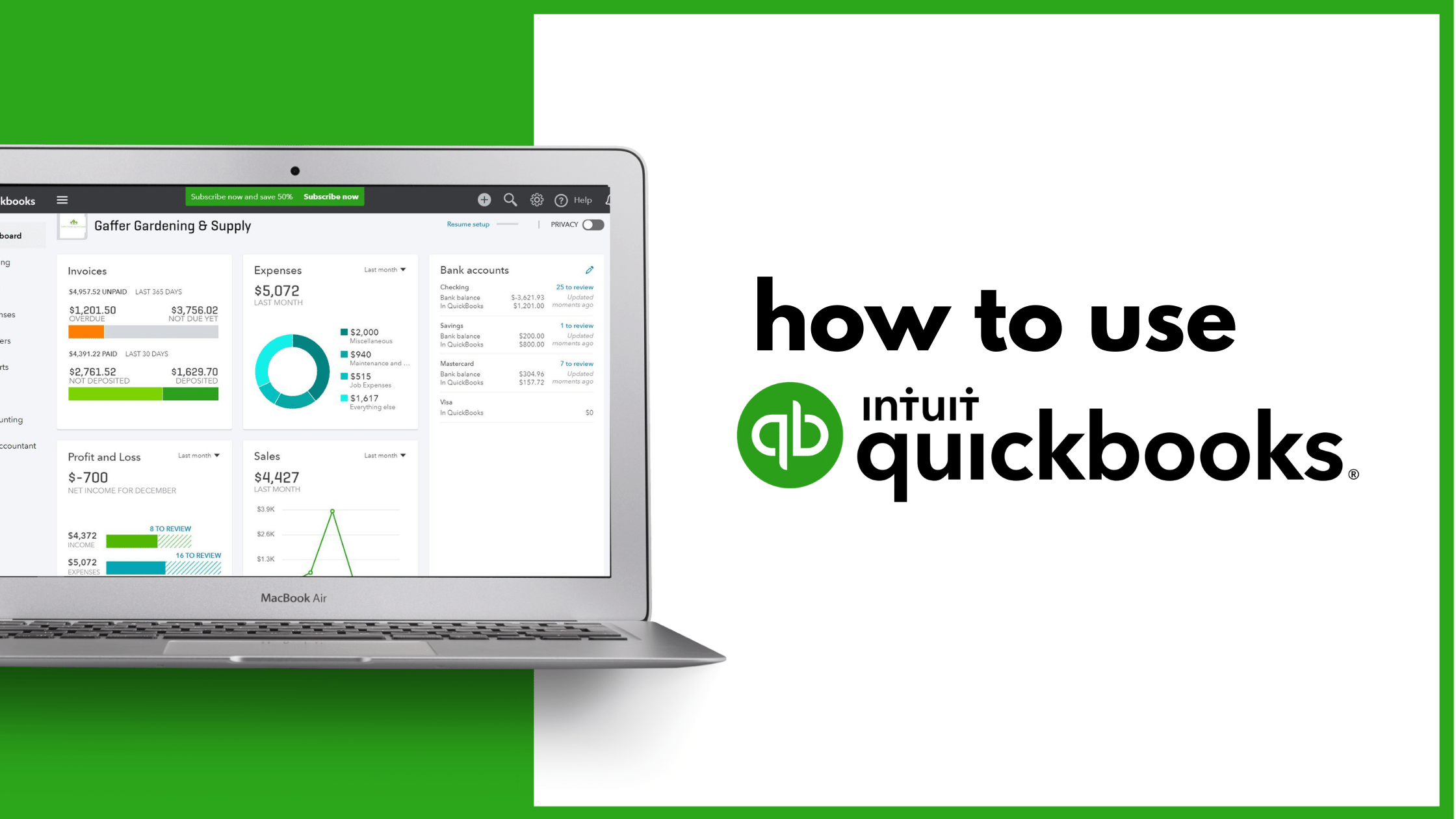QuickBooks can be defined as a software program used mainly in small and developing business ventures. This program is also used by professionally trained accountants and bookkeepers. If you are business personnel, you can use this software to follow your customers, vendors, and also your employees.
You can also know the amount of tax your business was charged and the total profits you have made by the end of the year or month. Accountants and bookkeepers in different governmental organizations also use QuickBooks to track the salaries of employees and to keep the management inventory.
This program uses a modified and standard method referred to as double-entry bookkeeping and it ensures the records are correct by recording them in their respective ledgers either on the debit slot or the credit slot. You can also get QuickBooks on the internet and it offers free trial services for a certain period of time. However, the online version may be expensive than the version which uses the software.
How to use QuickBooks
If you are a businessman and you have your own laptop or computer you should not worry anymore, as there are specific ways through which you can employ them and learn how to use QuickBooks. First and foremost, you can begin the exercise by purchasing the QuickBooks software from the computer software stores in your region. You should ensure the store you get this software from has a good reputation so that you don’t buy counterfeit software that cannot work on your device.
The next step is to install the QuickBooks software on your laptop or computer. One should have the appropriate knowledge of this procedure so that you don’t make mistakes at the end of the process.
When you install the software, you should then watch the quick lessons given by the QuickBooks whenever your software is accepted by your computer or opens upon installation. These lessons will give the person using the software the overview outline on how the QuickBooks program operates.
The individual performing this program will then observe the three categories provided on the homepage which include; customers, vendors, and employees. Each of these categories works differently and you should be keen when installing them.
For instance, when working on the vendor’s category, you should add the new vendor by working on the new vendor button stated on the page, then enter new transactions where you place the bills and mark them correctly. You will then be able to view vendor information, list, and transactions on your computer. After viewing all the details you can then move the information from the QuickBooks to the excel spreadsheet hence, the data will be easily transferred from one computer to another.
Lastly, you can click on the word document button and you will be able to write different letters to your vendors.
With these guidelines, you should not be overwhelmed with how to use QuickBooks and you should follow the process carefully so that you can make your accounting and bookkeeping work very simple, clear, and straightforward and the end result will be encouraging and your employee or employees will not complain because of delays in transactions and payments. We have mentioned the best laptops to run QuickBooks online on LaptopUnderBox.
Benefits of using QuickBooks
QuickBooks offers many benefits. It is a very powerful small business software that offers many advantages. However, there are certain basics things that you will need to know in order to use QuickBooks to its maximum advantage.
These basics are easy to learn and can greatly enhance your capabilities and improve the service that QuickBooks renders to your business.
Here are 3 of the most important functions of QuickBooks
1. Reconciling credit cards is an important thing to know. Credit transactions happen quickly and are for the most part paperless. This makes it easy to miss expenses when that little receipt fails to get turned in or ends up in an employee’s wallet for a week. Reconciling credit cards is no more difficult and very similar to reconciling any other bank account. So, the process isn’t difficult and easy to learn.
2. Bill paying is also easy. QuickBooks makes bill paying and tracking very smooth and efficient. It’s quite a tool and far more than just a glorified check register. So, it’s important to learn all the many bill-paying features that QuickBooks offers.
3. The most important thing to learn is Bank Reconciliation. This is vitally important because if reconciliation is not done on a regular basis, it’s possible for accounts to be thousands of dollars out of balance in a short time. Suddenly there isn’t enough money to pay the electric bill and checks are bouncing all over the place. Bounced checks and unpaid bills can destroy a business’s reputation in short order. Not to mention all the headaches, long hours and wasted time it will take to straighten everything out. So, bank reconciliation tops the list of the most important things to learn. Fortunately, QuickBooks makes it easy.
While QuickBooks offers many other helpful tools, learning and using these three important elements will give you a solid foundation on which to build. And QuickBooks makes it easy.